Build your first robot
Learn to build a Lego robot! Start from the basics and go all the way to creating a PC controlled robot that can drive around an obstacle course with fun and ease.
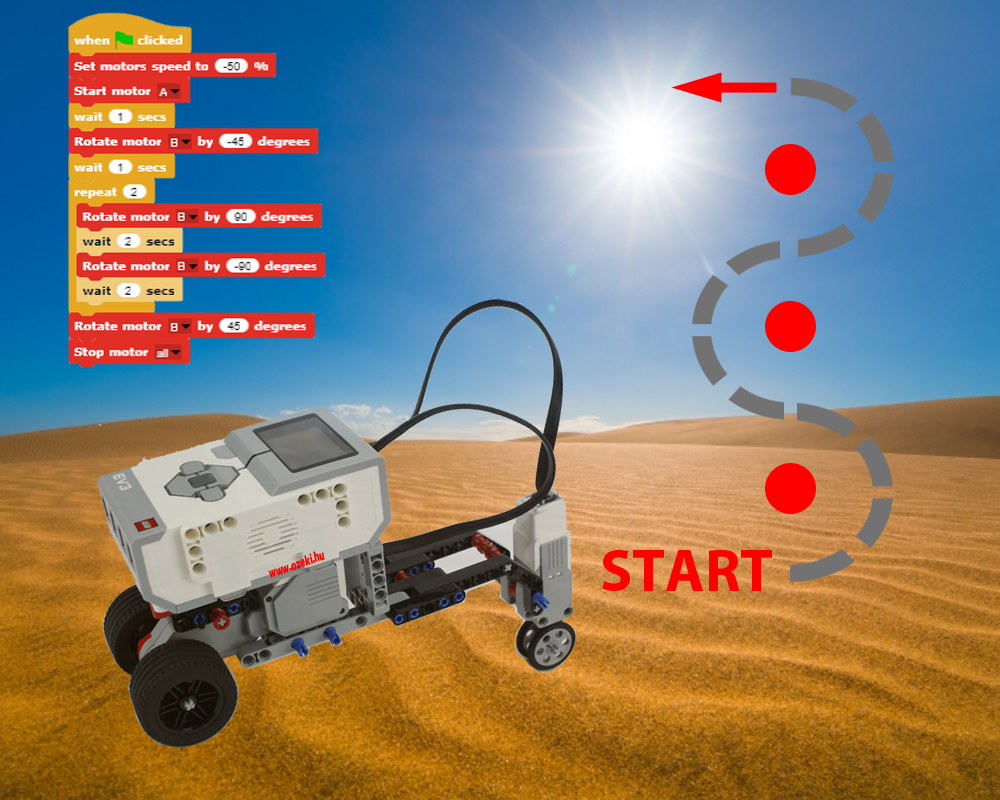
What Will I Learn?
- Learn the basic terms and definitions in robotics.
- Understand the components of a robot.
- Learn to create a Lego Mindstorms robot frame.
- Learn to connect motors and sensors to the Lego brick.
- Learn to install Ozeki 10 robot operating system to the robot controll PC.
- Learn to test each robot sensor and actuator (motor) individually.
- Create a simple robot control program.
- Understand how to write code to move the robot around an obstacle course.
Video
Curriculum For This Course
Requirements
- This course is designed to suit users of either the EV3 home edition or the EV3 education edition.
- Users are required to have a Windows 10 PC with Bluetooth. (Most Windows 10 laptops have built in bluetooth support)
- Users will need to download Ozeki 10 from www.ozeki.hu
Description
Ozeki 10 (robot operating system) gives you access to robot sensors, motors, actuators and microcontrollers the same way Microsoft Windows gives you access to your hardware devices in your PC. It makes it very easy to create and build robots, and to program them to do the task you prefer.
This course is designed to get you started with robotics. It shows you how to create a simple robot and how to control it with instructions. You will learn how to communicate with and how to test the individual parts of the robot, and you will see how these parts can work together, so your robot can complete the desired tasks.
The lectures in the course provdie easy to follow step by step instructions, and a quiz. Enjoy the course!
Who is the target audience?
This course is designed for learners who are intersted in building and programming robots. It is an entry level course that allows students to learn the basics and it enables them to get started.
