Robot communication
Learn about robot communication, such as speech recognition and voice control. See how a robot can interact with the world using SMS text messaging, e-mail, voice calls and other means of communication.
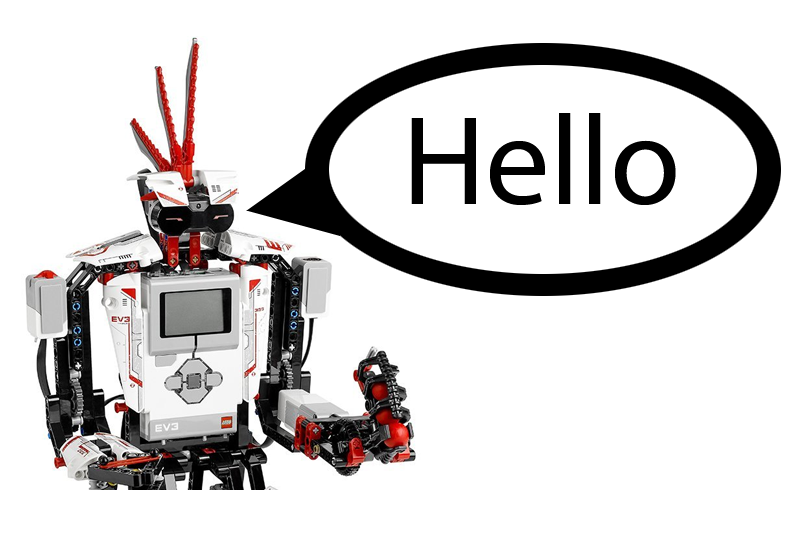
What Will I Learn?
- Displaying emojis and playing sound with your robot
- Control your robot using chat, e-mail, SMS or voice commands
- Send error alerts with the robot using e-mail or text to speech
- Communicate with your robot using Telephone and SMS
Video
Curriculum For This Course
Requirements
- This course is designed to suit users of either the EV3 home edition or the EV3 education edition.
- Users are required to have a Windows 10 PC with Bluetooth. (Most Windows 10 laptops have built in bluetooth support)
- Users will need to download Ozeki 10 from www.ozeki.hu
Description
After you got familliar with Ozeki 10, built your first robot and completed the first simple tasks using the robot now it's time start a conversation with your robot.
This course is designed to show you the basic ways that you can communicate with your robot. You will learn how your robot can produce different kind of outputs when when a task is completed, how to give instructions to your robot with several devices and how your robot can give you error alerts when the task is incomplete or something went wrong.
All the lectures in the course provide easy to follow step by step instructions, and some quiz questions to test your knowledge. Enjoy the course!
Who is the target audience?
This course is designed for learners who are enjoyed the previous courses and want to learn more and connect telecommunication devices to the Lego robot.
